See how to Re-Print Noun admission letter.
Have you been admitted to study in National Open University of Nigeria and wish to re-print your admission letter? If yes, it’s quite easy, and can be done without any ado upon the provision of your Registration number/PIN.
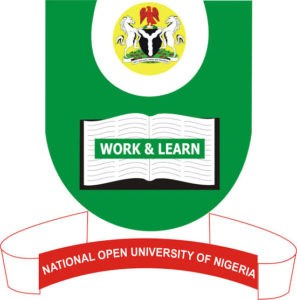
Recommended: TMA Questions and Answer | ENG222 Advanced English Syntax
Sometimes you might be needing your admission letter, maybe for to apply for other online applicable platform. e.g scholarship award, and other Beneficiary online submission application platform.
So it’s Good to have your admission letter in a PDF format for easier processes.
How To Re-Print Noun Admission Letter
Reprinting of NOUN admission letter is quite easy. All you would be required to print your NOUN Admission letter that reflect your examination schedule is your registration number. Follow the steps outlined below for the process
- Firstly visit www.nouonline.net
- Click on apply for admission
- Click on for an undergraduate programme
- It’s will open to another new page
- Click on Re-prints
- At the stage, you will have to select your year of admission e.g 2017/2 2018/1
- As its takes you to another new page where you have to fill in your details
- Enter RRR
- Enter Unique ID
- Then click on submit
After clicking in submission a new page will come up, just click and download your admission letter in PDF format directly to smartphone files manager.
From there you locate the file and print it’s out.
Thanks for reading how to Re-Print Noun admission letter.