Read How To Upload Waec Result On Jamb Portal 2026/2027 Academic Session recently released by the Multischolar Research Team on JAMB issues.
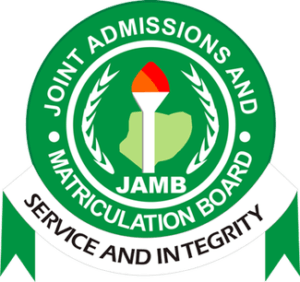
We have been receiving series of questions for UTME and Direct Entry candidates that used awaiting results during registration on how they can upload their O’level results after they have gotten the results.
As a matter of fact, your admission may be affected if you didn’t upload your O’level results on JAMB portal. Follow the procedure below to update your JAMB profile now.
Contents
How To Upload Waec Result On Jamb Portal 2026/2027 Academic Session
- Log-in to your JAMB profile (https://www.https://portal.jamb.gov.ng/efacility_/)
- Click on ‘Check Admission Status
- Click on ‘Access my CAPS’
- Click on ‘My O’level result to confirm if your O’level is uploaded.
How To Upload WAEC Result On JAMB Portal Using Phone
- Log-in to your JAMB profile (https://www.https://portal.jamb.gov.ng/efacility_/)
- Click on ‘Check Admission Status
- Click on ‘Access my CAPS’
- Click on ‘My O’level result to confirm if your O’level is uploaded.
www.jamb.org.ng/o’level result upload
- Log-in to your JAMB profile (https://www.https://portal.jamb.gov.ng/efacility_/)
- Click on ‘Check Admission Status
- Click on ‘Access my CAPS’
- Click on ‘My O’level result to confirm if your O’level is uploaded.
Can I Still Upload My Waec Result To JAMB Portal
Jamb do give closing date or deadline to upload waec result to its portal, so all you need to do is to be checking for updates to know the deadline.
How Do I Check My Waec Upload On JAMB Portal
- log in to jamb official website @ www.jamb.org.ng
- Enter your jamb email and password to access your jamb platform
- After accessing your jamb platform, go to the drop down and click on “CHECK ADMISSION STATUS”
- In the platform, two options will open for you, both left and right, and they read thus “ACCESS MY CAPS AND CHECK ADMISSION STATUS”
- Click on the on by your left hand side, which reads “ACCESS MY CAPS”
- After accessing your jamb caps, options will display by your left hand side, scroll down to were you have “MY O’LEVEL”, click on that to confirm if your O’level result has been uploaded successfully.
How Much Does It Cost To Upload WAEC Result On JAMB Portal
It costs just NGN1000 to upload waec result on jamb portal.
If not visit any nearby accredited JAMB CBT centre or JAMB office to upload your O’level result. Admission cannot be processed for candidates whose O’level status in CAPS indicates ‘Awaiting Result.