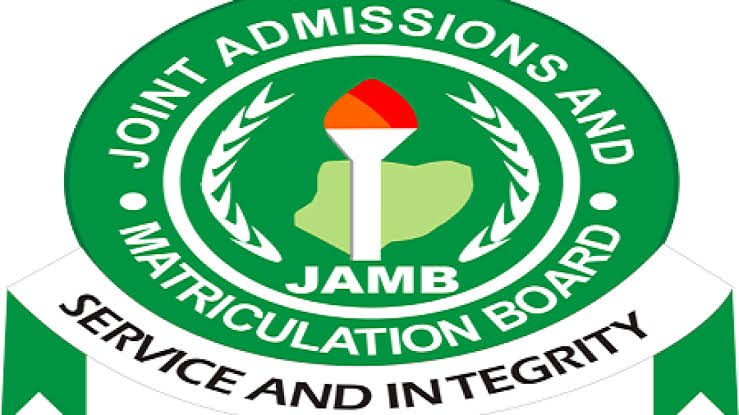Do you know how Jamb caps login works? and some keep getting error that you can’t login due to either invalid email or password, this article is for you. Continue reading for the solution to the issue you are are having.
Now, If you are sure of the email you used (Which you should know). The solution to your problem is resetting your password. If you are not sure of the email you used for Jamb profile, check your Jamb slip. It should be there. The following instructions will help you reset your password.
How To change Jamb Caps Login Password
- Visit jamb efacility login
- Scroll down and click on “CLICK HERE TO RESET YOUR PASSWORD ” as shown in the picture below.
- When next page opens, enter your Email Address and Date of Birth and click on “GET PASSWORD RESET LINK”
- If you entered your details correctly, You will then see a message like the one in the picture below.
- Login to your email address which may either be a gmail or a yahoo mail.
- You will see a message just like the one in the image below, click on “Reset my Password “.
- A page with a “CREATE NEW PASSWORD ” will appear.
- Enter your new Password and click “Change Password “.
- Congratulations you have successfully changed your Jamb Profile password.
- You can now proceed to login to your Jamb profile.
That’s all. Let me know if you are still having issues on Jamb Caps Login again.